必要条件
1.cloudflare账号
2.一个托管cf的域名
3.键盘
work代码
创建一个work,编辑代码如下,将路由中自定义域加到其中
// _worker.js
// Docker镜像仓库主机地址
let hub_host = 'registry-1.docker.io';
// Docker认证服务器地址
const auth_url = 'https://auth.docker.io';
let 屏蔽爬虫UA = ['netcraft'];
// 根据主机名选择对应的上游地址
function routeByHosts(host) {
// 定义路由cr
const routes = {
// 生产环境
"quay": "quay.io",
"gcr": "gcr.io",
"k8s-gcr": "k8s.gcr.io",
"k8s": "registry.k8s.io",
"ghcr": "ghcr.io",
"cloudsmith": "docker.cloudsmith.io",
"nvcr": "nvcr.io",
// 测试环境
"test": "registry-1.docker.io",
};
if (host in routes) return [ routes[host], false ];
else return [ hub_host, true ];
}
/** @type {RequestInit} */
const PREFLIGHT_INIT = {
// 预检请求配置
headers: new Headers({
'access-control-allow-origin': '*', // 允许所有来源
'access-control-allow-methods': 'GET,POST,PUT,PATCH,TRACE,DELETE,HEAD,OPTIONS', // 允许的HTTP方法
'access-control-max-age': '1728000', // 预检请求的缓存时间
}),
}
/**
* 构造响应
* @param {any} body 响应体
* @param {number} status 响应状态码
* @param {Object<string, string>} headers 响应头
*/
function makeRes(body, status = 200, headers = {}) {
headers['access-control-allow-origin'] = '*' // 允许所有来源
return new Response(body, { status, headers }) // 返回新构造的响应
}
/**
* 构造新的URL对象
* @param {string} urlStr URL字符串
*/
function newUrl(urlStr) {
try {
return new URL(urlStr) // 尝试构造新的URL对象
} catch (err) {
return null // 构造失败返回null
}
}
function isUUID(uuid) {
// 定义一个正则表达式来匹配 UUID 格式
const uuidRegex = /^[0-9a-f]{8}-[0-9a-f]{4}-[4][0-9a-f]{3}-[89ab][0-9a-f]{3}-[0-9a-f]{12}$/i;
// 使用正则表达式测试 UUID 字符串
return uuidRegex.test(uuid);
}
export default {
async fetch(request, env, ctx) {
const getReqHeader = (key) => request.headers.get(key); // 获取请求头
let url = new URL(request.url); // 解析请求URL
const userAgentHeader = request.headers.get('User-Agent');
const userAgent = userAgentHeader ? userAgentHeader.toLowerCase() : "null";
if (env.UA) 屏蔽爬虫UA = 屏蔽爬虫UA.concat(await ADD(env.UA));
const workers_url = `https://${url.hostname}`;
const pathname = url.pathname;
// 获取请求参数中的 ns
const ns = url.searchParams.get('ns');
const hostname = url.searchParams.get('hubhost') || url.hostname;
const hostTop = hostname.split('.')[0]; // 获取主机名的第一部分
let checkHost; // 在这里定义 checkHost 变量
// 如果存在 ns 参数,优先使用它来确定 hub_host
if (ns) {
if (ns === 'docker.io') {
hub_host = 'registry-1.docker.io'; // 设置上游地址为 registry-1.docker.io
} else {
hub_host = ns; // 直接使用 ns 作为 hub_host
}
} else {
checkHost = routeByHosts(hostTop);
hub_host = checkHost[0]; // 获取上游地址
}
const fakePage = checkHost ? checkHost[1] : false; // 确保 fakePage 不为 undefined
console.log(`域名头部: ${hostTop}\n反代地址: ${hub_host}\n伪装首页: ${fakePage}`);
const isUuid = isUUID(pathname.split('/')[1].split('/')[0]);
if (屏蔽爬虫UA.some(fxxk => userAgent.includes(fxxk)) && 屏蔽爬虫UA.length > 0) {
// 首页改成一个nginx伪装页
return new Response(await getHtml(), {
headers: {
'Content-Type': 'text/html; charset=UTF-8',
},
});
}
const conditions = [
isUuid,
pathname.includes('/_'),
pathname.includes('/r/'),
pathname.includes('/v2/repositories'),
pathname.includes('/v2/user'),
pathname.includes('/v2/orgs'),
pathname.includes('/v2/_catalog'),
pathname.includes('/v2/categories'),
pathname.includes('/v2/feature-flags'),
pathname.includes('search'),
pathname.includes('source'),
pathname == '/',
pathname == '/favicon.ico',
pathname == '/auth/profile',
];
if (conditions.some(condition => condition) && (fakePage === true || hostTop == 'docker')) {
if (env.URL302) {
return Response.redirect(env.URL302, 302);
} else if (env.URL) {
return fetch(new Request(env.URL, request));
} else if (url.pathname == '/'){
return new Response(await getHtml(), {
headers: {
'Content-Type': 'text/html; charset=UTF-8',
},
});
}
const newUrl = new URL("https://registry.hub.docker.com" + pathname + url.search);
// 复制原始请求的标头
const headers = new Headers(request.headers);
// 确保 Host 头部被替换为 hub.docker.com
headers.set('Host', 'registry.hub.docker.com');
const newRequest = new Request(newUrl, {
method: request.method,
headers: headers,
body: request.method !== 'GET' && request.method !== 'HEAD' ? await request.blob() : null,
redirect: 'follow'
});
return fetch(newRequest);
}
// 修改包含 %2F 和 %3A 的请求
if (!/%2F/.test(url.search) && /%3A/.test(url.toString())) {
let modifiedUrl = url.toString().replace(/%3A(?=.*?&)/, '%3Alibrary%2F');
url = new URL(modifiedUrl);
console.log(`handle_url: ${url}`);
}
// 处理token请求
if (url.pathname.includes('/token')) {
let token_parameter = {
headers: {
'Host': 'auth.docker.io',
'User-Agent': getReqHeader("User-Agent"),
'Accept': getReqHeader("Accept"),
'Accept-Language': getReqHeader("Accept-Language"),
'Accept-Encoding': getReqHeader("Accept-Encoding"),
'Connection': 'keep-alive',
'Cache-Control': 'max-age=0'
}
};
let token_url = auth_url + url.pathname + url.search;
return fetch(new Request(token_url, request), token_parameter);
}
// 修改 /v2/ 请求路径
if ( hub_host == 'registry-1.docker.io' && /^\/v2\/[^/]+\/[^/]+\/[^/]+$/.test(url.pathname) && !/^\/v2\/library/.test(url.pathname)) {
//url.pathname = url.pathname.replace(/\/v2\//, '/v2/library/');
url.pathname = '/v2/library/' + url.pathname.split('/v2/')[1];
console.log(`modified_url: ${url.pathname}`);
}
// 更改请求的主机名
url.hostname = hub_host;
// 构造请求参数
let parameter = {
headers: {
'Host': hub_host,
'User-Agent': getReqHeader("User-Agent"),
'Accept': getReqHeader("Accept"),
'Accept-Language': getReqHeader("Accept-Language"),
'Accept-Encoding': getReqHeader("Accept-Encoding"),
'Connection': 'keep-alive',
'Cache-Control': 'max-age=0'
},
cacheTtl: 3600 // 缓存时间
};
// 添加Authorization头
if (request.headers.has("Authorization")) {
parameter.headers.Authorization = getReqHeader("Authorization");
}
// 发起请求并处理响应
let original_response = await fetch(new Request(url, request), parameter);
let original_response_clone = original_response.clone();
let original_text = original_response_clone.body;
let response_headers = original_response.headers;
let new_response_headers = new Headers(response_headers);
let status = original_response.status;
// 修改 Www-Authenticate 头
if (new_response_headers.get("Www-Authenticate")) {
let auth = new_response_headers.get("Www-Authenticate");
let re = new RegExp(auth_url, 'g');
new_response_headers.set("Www-Authenticate", response_headers.get("Www-Authenticate").replace(re, workers_url));
}
// 处理重定向
if (new_response_headers.get("Location")) {
return httpHandler(request, new_response_headers.get("Location"));
}
// 返回修改后的响应
let response = new Response(original_text, {
status,
headers: new_response_headers
});
return response;
}
};
/**
* 处理HTTP请求
* @param {Request} req 请求对象
* @param {string} pathname 请求路径
*/
function httpHandler(req, pathname) {
const reqHdrRaw = req.headers;
// 处理预检请求
if (req.method === 'OPTIONS' &&
reqHdrRaw.has('access-control-request-headers')
) {
return new Response(null, PREFLIGHT_INIT);
}
let rawLen = '';
const reqHdrNew = new Headers(reqHdrRaw);
const refer = reqHdrNew.get('referer');
let urlStr = pathname;
const urlObj = newUrl(urlStr);
/** @type {RequestInit} */
const reqInit = {
method: req.method,
headers: reqHdrNew,
redirect: 'follow',
body: req.body
};
return proxy(urlObj, reqInit, rawLen);
}
/**
* 代理请求
* @param {URL} urlObj URL对象
* @param {RequestInit} reqInit 请求初始化对象
* @param {string} rawLen 原始长度
*/
async function proxy(urlObj, reqInit, rawLen) {
const res = await fetch(urlObj.href, reqInit);
const resHdrOld = res.headers;
const resHdrNew = new Headers(resHdrOld);
// 验证长度
if (rawLen) {
const newLen = resHdrOld.get('content-length') || '';
const badLen = (rawLen !== newLen);
if (badLen) {
return makeRes(res.body, 400, {
'--error': `bad len: ${newLen}, except: ${rawLen}`,
'access-control-expose-headers': '--error',
});
}
}
const status = res.status;
resHdrNew.set('access-control-expose-headers', '*');
resHdrNew.set('access-control-allow-origin', '*');
resHdrNew.set('Cache-Control', 'max-age=1500');
// 删除不必要的头
resHdrNew.delete('content-security-policy');
resHdrNew.delete('content-security-policy-report-only');
resHdrNew.delete('clear-site-data');
return new Response(res.body, {
status,
headers: resHdrNew
});
}
async function ADD(envadd) {
var addtext = envadd.replace(/[ |"'\r\n]+/g, ',').replace(/,+/g, ','); // 将空格、双引号、单引号和换行符替换为逗号
if (addtext.charAt(0) == ',') addtext = addtext.slice(1);
if (addtext.charAt(addtext.length - 1) == ',') addtext = addtext.slice(0, addtext.length - 1);
const add = addtext.split(',');
return add;
}
async function getHtml() {
let context = `
<!DOCTYPE html>
<html lang="zh-CN">
<head>
<meta charset="UTF-8">
<meta name="viewport" content="width=device-width, initial-scale=1.0">
<title>镜像加速说明</title>
<style>
body {
font-family: -apple-system, BlinkMacSystemFont, "Segoe UI", Roboto, "Helvetica Neue", Arial, sans-serif;
line-height: 1.6;
color: #333;
margin: 0;
padding: 20px;
background-image: url('https://objectstorage.ap-seoul-1.oraclecloud.com/n/cnmtldsuudsf/b/evil/o/backgroundpexels-christian-heitz-285904-842711.jpg'); /* Replace with your image path */
background-size: cover;
background-position: center;
background-repeat: no-repeat;
background-attachment: fixed;
}
.container {
max-width: 800px;
margin: 0 auto;
padding: 20px;
background: rgba(255, 255, 255, 0.8);
border-radius: 8px;
box-shadow: 0 2px 4px rgba(0, 0, 0, 0.1);
}
h1 {
font-size: 2em;
margin-bottom: 0.5em;
color: #007aff;
}
p {
margin-bottom: 1em;
}
pre {
background: #2d2d2d;
color: #f8f8f2;
padding: 20px;
border-radius: 8px;
overflow-x: auto;
position: relative;
}
pre::before {
content: " ";
display: block;
position: absolute;
top: 10px;
left: 10px;
width: 12px;
height: 12px;
background: #ff5f56;
border-radius: 50%;
box-shadow: 20px 0 0 #ffbd2e, 40px 0 0 #27c93f;
}
code {
font-family: "SFMono-Regular", Consolas, "Liberation Mono", Menlo, Courier, monospace;
font-size: 0.875em;
}
.copy-button {
position: absolute;
top: 10px;
right: 10px;
background: #007aff;
color: white;
border: none;
padding: 5px 10px;
border-radius: 5px;
cursor: pointer;
opacity: 0;
transition: opacity 0.3s;
}
pre:hover .copy-button {
opacity: 1;
}
/*底部页脚css*/
.github-badge {
display: inline-block;
border-radius: 4px;
text-shadow: none;
font-size: 12px;
color: #fff;
line-height: 15px;
background-color: #abbac3;
margin-bottom: 2px
}
.github-badge .badge-subject {
display: inline-block;
background-color: #4d4d4d;
padding: 4px 4px 4px 6px;
border-top-left-radius: 4px;
border-bottom-left-radius: 4px
}
.github-badge .badge-value {
display: inline-block;
padding: 4px 6px 4px 4px;
border-top-right-radius: 4px;
border-bottom-right-radius: 4px
}
.github-badge .bg-blue {
background-color: #007ec6
}
.github-badge .bg-orange {
background-color: #ffa500
}
.github-badge .bg-green {
background-color: #3bca6e
}
/* 按钮样式 */
.cta-button {
display: inline-block;
background-color: #007aff;
color: white;
padding: 12px 24px;
border-radius: 5px;
text-align: center;
font-size: 1.2em;
text-decoration: none;
transition: background-color 0.3s ease, transform 0.2s ease;
margin-top: 30px;
}
.cta-button:hover {
background-color: #005bb5;
transform: translateY(-2px);
}
.cta-button:active {
transform: translateY(0);
}
</style>
</head>
<body>
<div class="container">
<center><h1>镜像加速说明</h1></center>
<h2>为了加速镜像拉取,使用以下命令设置<b>registry mirror</b>:</h2>
<pre><code>
sudo tee /etc/docker/daemon.json <<EOF
{
"registry-mirrors": [
"https://docker.foreverlink.love"
]
}
EOF</code><button class="copy-button" onclick="copyCode(this)">复制代码</button></pre>
<pre><code>
sudo systemctl daemon-reload</code><button class="copy-button" onclick="copyCode(this)">复制代码</button></pre>
<pre><code>
sudo systemctl restart docker</code><button class="copy-button" onclick="copyCode(this)">复制代码</button></pre>
<h2>用法:</h2>
<h3>原拉取镜像命令:</h3>
<pre><code>
docker pull library/alpine:latest</code><button class="copy-button" onclick="copyCode(this)">复制代码</button></pre>
<h3>加速拉取镜像命令:</h3>
<pre><code>
docker pull docker.foreverlink.love/library/alpine:latest</code><button class="copy-button" onclick="copyCode(this)">复制代码</button></pre>
<!-- 新添加的按钮 -->
<a href="https://itdong.me/cfwork-dockerhub/" class="cta-button" target="_blank">前往博客查看详细教程</a>
</div>
<script>
function copyCode(button) {
const code = button.previousSibling;
const textArea = document.createElement('textarea');
textArea.value = code.textContent;
document.body.appendChild(textArea);
textArea.select();
document.execCommand('copy');
document.body.removeChild(textArea);
button.textContent = '已复制';
setTimeout(() => {
button.textContent = '复制代码';
}, 2000);
}
</script>
</body>
</html>
`
return context;
}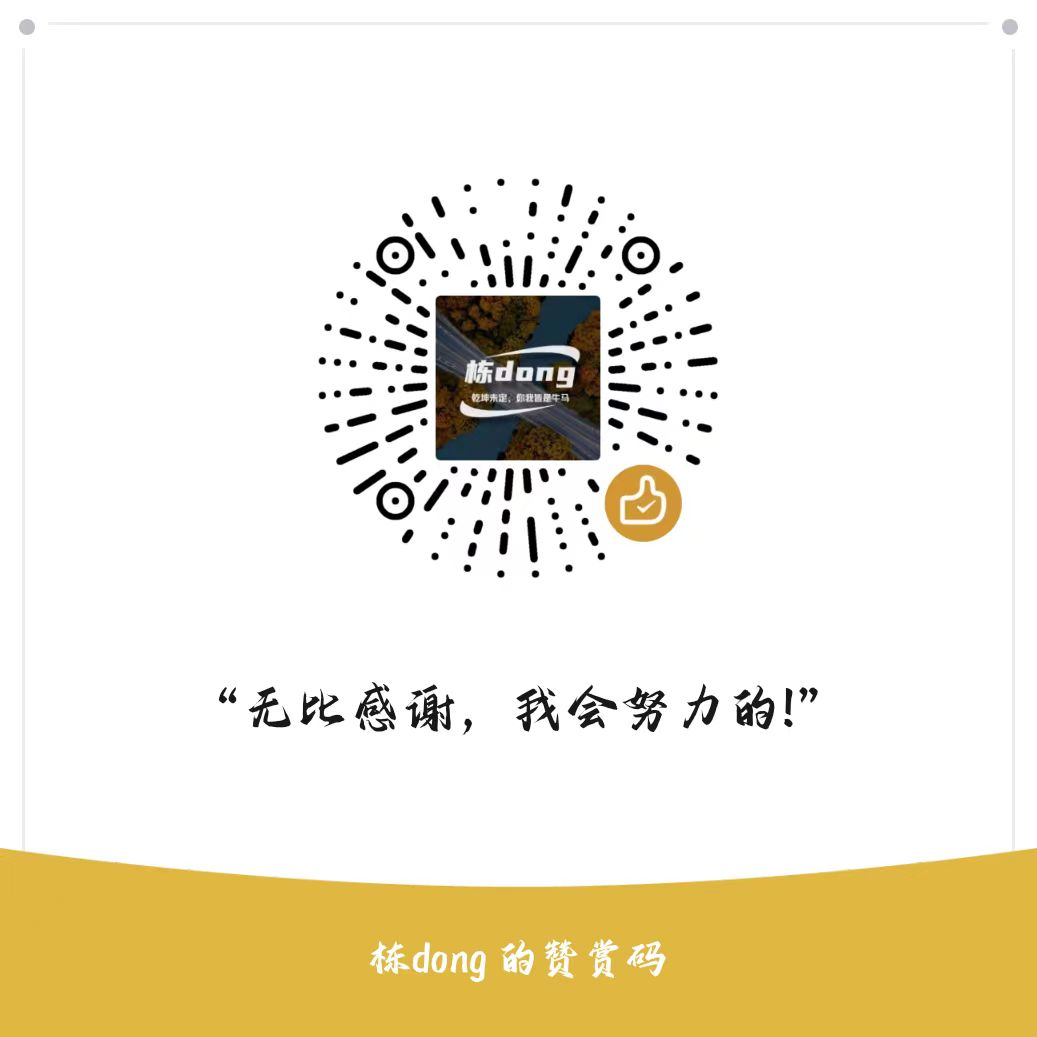
栋哥,现在这个还可以用不?
hub.foreverlink.love