官方脚本
curl -fsSL https://get.docker.com | bash -s docker官方脚本+阿里云镜像
curl -fsSL https://get.docker.com | bash -s docker --mirror Aliyun官方脚本镜像
适合连接不上get.docker.com时使用
curl -fsSL https://bash.foreverlink.love/dockerinstall.sh | bash -s docker --mirror Aliyun清华源全镜像
export DOWNLOAD_URL="https://mirrors.tuna.tsinghua.edu.cn/docker-ce" && curl -fsSL https://raw.githubusercontent.com/docker/docker-install/master/install.sh | sh换源
sudo tee /etc/docker/daemon.json <<EOF
{
"registry-mirrors": ["https://hub.javafuck.me"]
}
EOF
sudo systemctl daemon-reload && sudo systemctl restart dockerportainer安装
如果计划使用https
docker volume create portainer_data && docker run -d -p 8000:8000 -p 9443:9443 --name portainer --restart=always -v /var/run/docker.sock:/var/run/docker.sock -v portainer_data:/data portainer/portainer-ce直接Http
docker volume create portainer_data && docker run -d -p 8000:8000 -p 9000:9000 --name portainer --restart=always -v /var/run/docker.sock:/var/run/docker.sock -v portainer_data:/data portainer/portainer-ce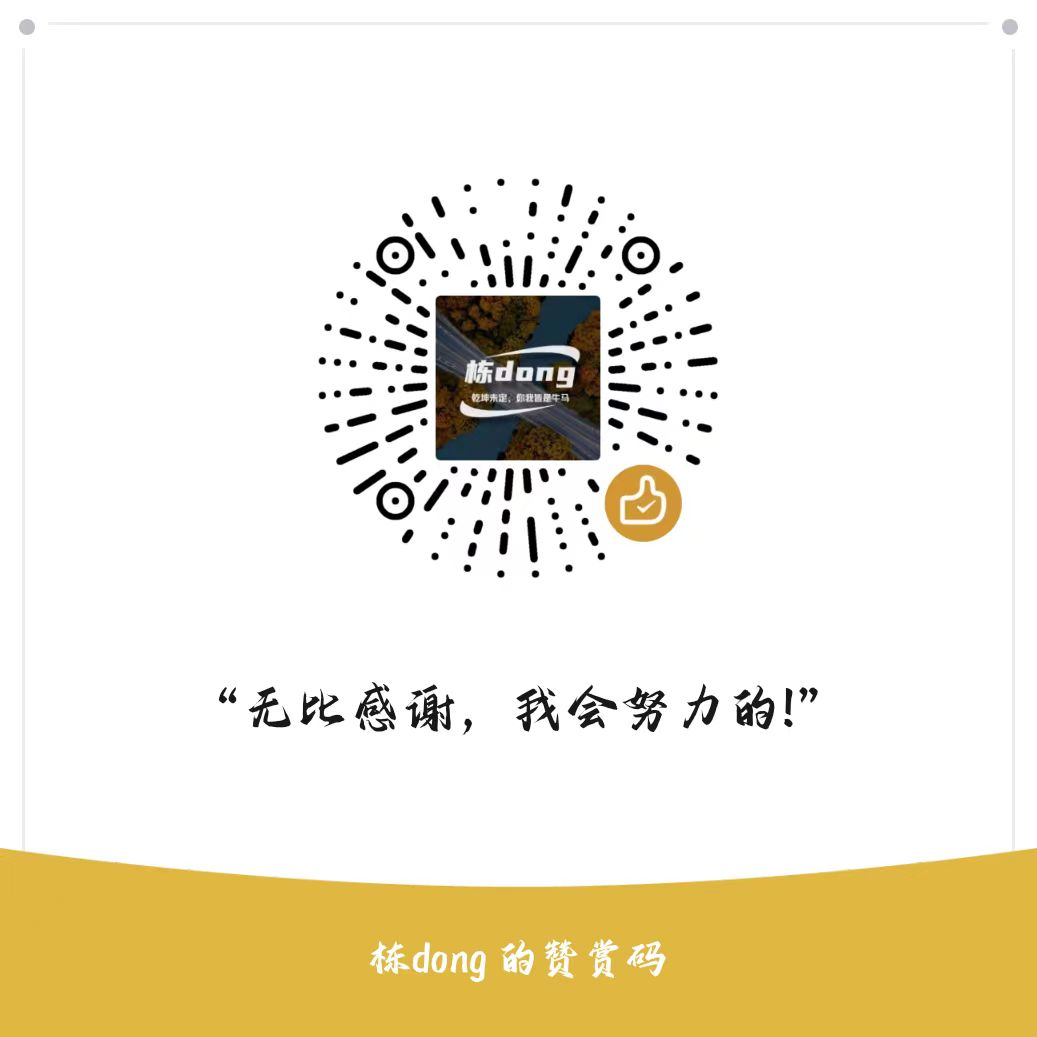

https://docker.foreverlink.love 现在好像不可用了
被墙制裁了,使用hub.javafuck.me